Optimization and print redirection
For document management and optimizing your printer and multifunction fleet, rules may be set. Gespage features 3 types of rules for the implementation of an efficient policy of prints economically and environmentally.
- Redirection rule:The user is informed that his document is redirected to a more effective device, or more economical, or to the repro service or to the trash if the document does not have to be printed,
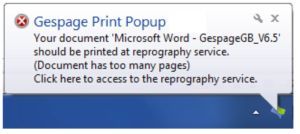
- Suggestion rule: It is proposed to the user to redirect his document (to another printer, the repro service or the trash)
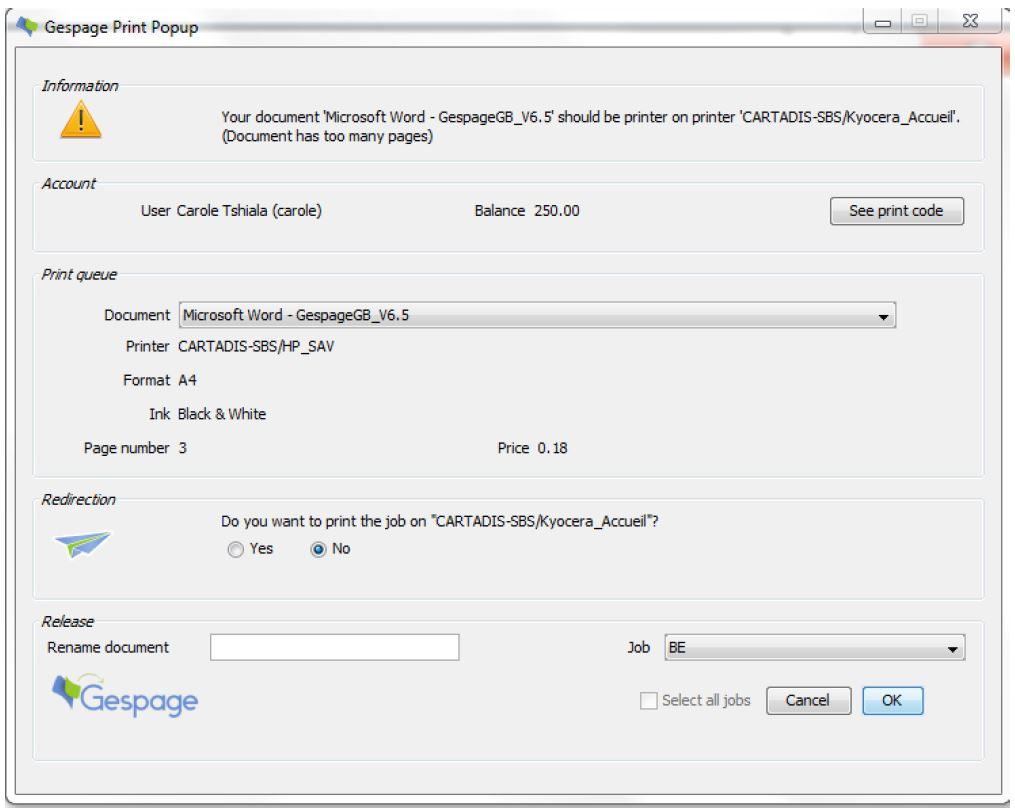
- Forcing rule: The user is informed that his document will be modified to Black and White and/or Duplex.
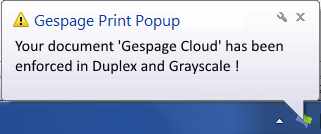
Conditions of the rules
This is the launching condition of the rule, Gespage has 5 rules in standard :
- ” If page number is greater than “
- ” If paper format is ” (for example: “A3”)
- ” If ink is ” (for example: “colour”)
- ” If file name matches ” (enables all emails or photos to redirected, for example)
- ” If job cost is greater than “
With the Script tool, Gespage is able to offer tailored rules based on, for example, users or the period and then generate specific actions. For example: “Between 8h and 18h, if someone in the group “Temporary Users” sends a print over 100 pages, alert the administrator by email”.
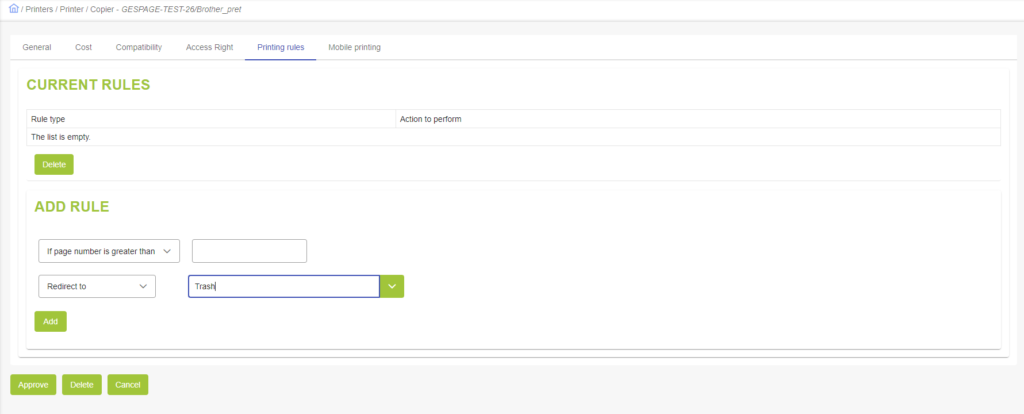
Notifications to the users
At an event such as the application of a rule or for the payment of an impression, Gespage informs the user. The message can be communicated as a PopUp window or by email. A PopUp message may simply be informative or request for a validation.
For more details, contact us or follow us on LinkedIn
